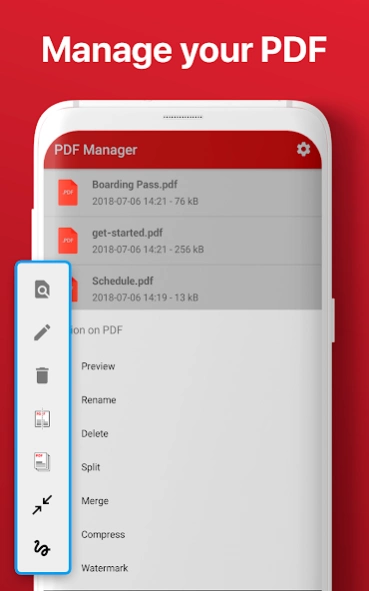PDF Manager & Editor: Edit PDF 38.0
Free Version
Publisher Description
PDF Manager & Editor: Edit PDF - Manage, modify and edit your pdf
PDF Manager & Editor: Split Merge Compress Extract
Manage, modify and edit your pdf
PDF Manager & Editor: Split Merge Compress Extract is an all-in-one PDF manager. You can manage PDF, merge and join PDF, split PDF, extract a page, compress a PDF, make watermark and more. The most complete PDF tool. You can use this PDF tool to modify documents easily.
PDF Manager & Editor: Split Merge Compress Extract has the following characteristics:
- Merge PDF: merge PDF into one in the order you prefer. Choose and merge several PDFs in one document.
- Split PDF: divide PDF into two or more PDFs; separate the documents by the PDF page you want.
- Extract Page: Extract the page that you prefer of the PDF, very useful when printing a single page of the PDF.
- Compress PDF: reduce the size of your PDFs so that they occupy less memory space in your device.
- Watermark: Put your signature or the text you want as a watermark in your PDF document
- Offiwiz connection: connected with the best applications to convert PDF to another format, edit PDF, manage PDF and translate PDF.
- PDF tool: Modify and change you pdf documents with one single app. Fast a easy PDF utility.
Now you can manage PDF documents thanks to this PDF manager. You can gather your work PDF documents in a single PDF file. And thus unite the PDF cover with the PDF memory. Do you need to print a page of your PDF? Extract a page from your PDF to create a new document. Do you have a PDF book and need to create a PDF with only one chapter? Create a new PDF with the part you want using the separate PDF function.
Great office tool to edit and manage PDF documents. Extract pages, compress PDF, merge PDF and manage PDF is possible using this PDF Manager.
PDF Manager & Editor: Split Merge Compress Extract has the best connections to convert your PDF files to other formats, edit PDF or translate PDF thanks to PDF Converter, Cam Scanner and Camera Translator
About PDF Manager & Editor: Edit PDF
PDF Manager & Editor: Edit PDF is a free app for Android published in the PIMS & Calendars list of apps, part of Business.
The company that develops PDF Manager & Editor: Edit PDF is Offiwiz. The latest version released by its developer is 38.0.
To install PDF Manager & Editor: Edit PDF on your Android device, just click the green Continue To App button above to start the installation process. The app is listed on our website since 2023-11-13 and was downloaded 3 times. We have already checked if the download link is safe, however for your own protection we recommend that you scan the downloaded app with your antivirus. Your antivirus may detect the PDF Manager & Editor: Edit PDF as malware as malware if the download link to com.offiwiz.pdf.manager.editor is broken.
How to install PDF Manager & Editor: Edit PDF on your Android device:
- Click on the Continue To App button on our website. This will redirect you to Google Play.
- Once the PDF Manager & Editor: Edit PDF is shown in the Google Play listing of your Android device, you can start its download and installation. Tap on the Install button located below the search bar and to the right of the app icon.
- A pop-up window with the permissions required by PDF Manager & Editor: Edit PDF will be shown. Click on Accept to continue the process.
- PDF Manager & Editor: Edit PDF will be downloaded onto your device, displaying a progress. Once the download completes, the installation will start and you'll get a notification after the installation is finished.